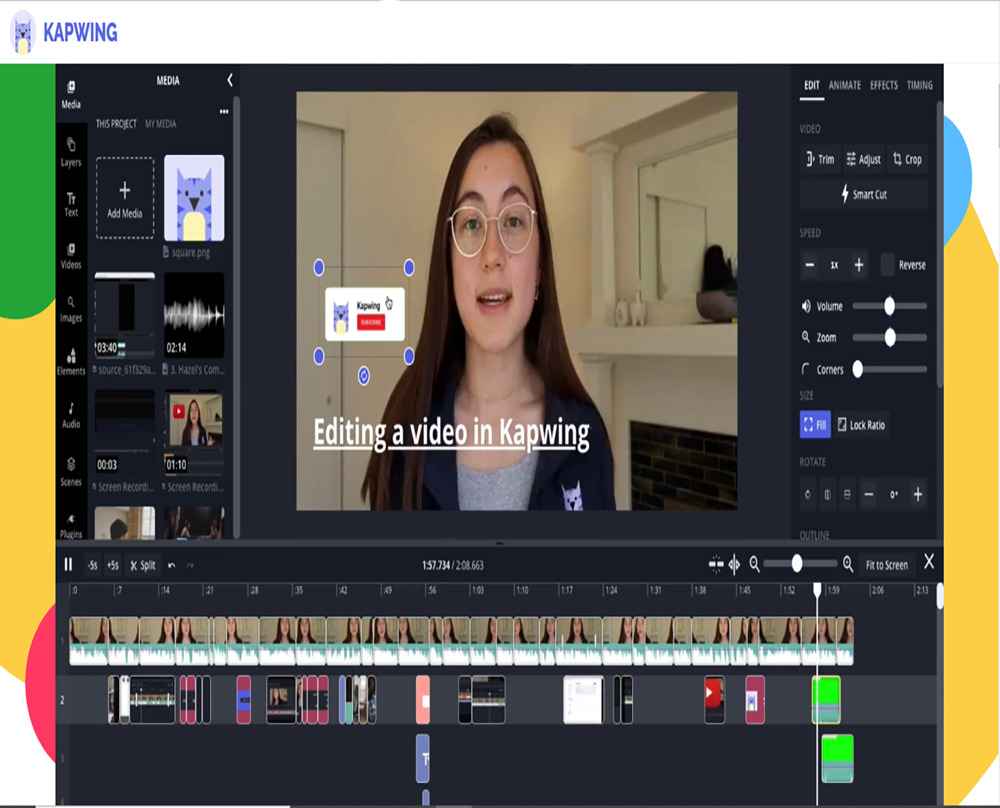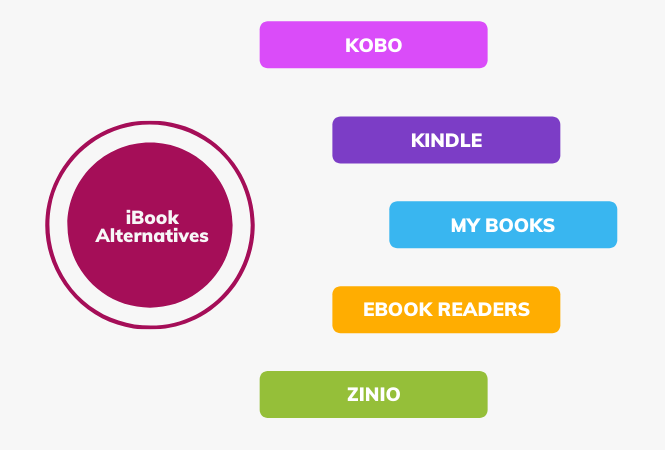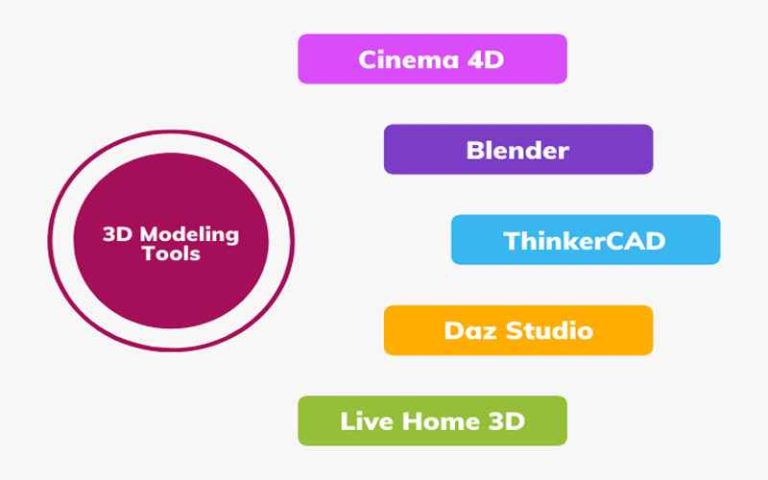Kapwing Studio : The best Video Editor Review 2023
Kapwing Studio is a collaborative online platform for video editing and content creation that can be accessed via the web.
The goal of the Kapwing Studio platform is to make video editing more fun by giving video editors new, easy-to-use tools.Because of its availability and usability, the platform has gained more interest.
The Kapwing video editing software also includes a collection of free-to-use templates, images, audio, and other elements.
There is also the option to upload your own video if you wish to operate it.
There is also the option to upload your own video if you wish to operate it. The extensive selection of transitions, animations, and overlays is excellent for enhancing videos.
Kapwing has a number of tools for editing videos, but we will only talk about the most popular one.
| Tools | Function |
|---|---|
| Video Editor | With the Kapwing Video Editor, you can edit videos online in your browser, combine tracks, and add effects. |
| Meme Generator | The Kapwing Meme Generator creates an image or video meme. |
| Subtitler | Kapwing’s subtitles tool adds subtitles and captions to the video. |
| Video or Audio | The Kapwing audio editor is used to add audio to the video. |
| Resize Video | Kapwing resizer fits videos into squares and resizes them with a few mouse clicks. |
| Trim Video | The Kapwing Video Trimmer selects a section, dragging the start and end to trim or cut the video. |
| Convert Video | The Kapwing Video Converter is equipped with various file format conversions. |
| Smart Cut | Automatically edit content 10x faster and remove silence from video. |
| Audio to GIF | Add an audio track to your animated GIF. |
| Change Video Speed | Speed up a video or slow down a video. |
| Split Video | Split the video into multiple sub-sections. |
| Watermark Video | Watermark your video with a brand, text, or logo using Kapwing. |
| Translate Video | Kapwing translates any video or subtitle using online AI. |
| Youtube Video Editor | The Kapwing YouTube video editor is used to edit or create a YouTube video. |
| Reverse Video | Kapwing reverse video editor not only reverses videos but also allows you to add rewind effects online. |
Kapwing has more than 40 tools for editing videos. This article is about the most important benefit of those tools.
What makes Kapwing Studio Video Editor special?
Unique to Kapwing is the fact that video editing experience is not required to work with the platform. The platform is self-explanatory and equipped with simple video editing tools.
It is interesting to note that Kapwing does not add watermarks to your videos, so you can work on the platform without worrying about watermarks or sacrificing video quality.
Kapwing Studio Prices & Versions
Kapwing Studio is available in three versions.
Free Version
The free version of kapwing studio allows for three monthly watermark-free exports, a 250MB upload limit, and a 30-minute export time limit.
Pro Version
Kapwing Studio’s Pro version costs $16.
It includes options such as no watermarks and a 6GB upload limit for files, as well as a 1-hour export limit, downloading STR files, and the ability to create content as a private, custom font with 1080p resolution.
In addition, it has access to the entire tool and a wide range of options.
Team Version
Kapwing Studio’s team version is beautiful and has all the pro features, like an unlimited number of users and licenses.
Additionally, when you use the team version, you receive priority support.
Kapwing Studio Editor Features
A few of Kapwing Studio’s incredible features are available for no cost.
Captions and subtitles
As a creator of digital content, you understand the importance of captions. Many people don’t listen to videos with the audio turned on.
Watermark
You can add your logo, a watermark, or a progress bar to your video to give it a polished appearance.
You can obtain your videos from Kapwing for free, with or without a watermark, and create the video of your choice.
Resizing
Your video should be resized and cropped to fit any online platform.
Using aspect ratios, you can upload a single video to YouTube, Instagram, Facebook, Twitter, and other platforms.
Remove sound
Separate the audio from the video and delete it in its entirety or in part.
As I mentioned, my audio became distorted, and I had to re-record it, which made it a fantastic experience for me.
Record audio
Do not simply upload your audio files to the web. Create an actual voice recording.
Video speed
Are you having trouble getting your content into a 60-second video?
This way forward. Make your video faster! Or slow down your video.
Background remover
Remove backgrounds from your photographs and videos.
Canva vs Kapwing Studio
Here, we will make unbalanced comparisons between Kapwing Studio and other online editing software to clear up any confusion among our audience.
With the explanation of Canva vs. Kapwing Studio, we believe that anyone can understand Kapwing vs. other software.
Canva
Canva makes design simple for everyone. Create web and print designs for presentations, blog graphics, Facebook covers, flyers, posters, and invitations, among other things.
Canva categorizes its products under Graphic Design Tools, Designer Toolkits, and Marketplace.
Kapwing Studio
Create and edit contemporary images, GIFs, and videos on the web. Free.
Video Editor, GIF Image Editor, Subtitle Maker, and other applications have kapwing categories.
Kapwing Studio FAQ’s
Is Kapwing Studio Editor a Secure Application?
Yes! Kapwing is secured. Like the majority of online editing websites, Kapwing does not display spammy advertisements or “related content.” In addition, Kapwing creators cannot interact with site visitors.
Is Kapwing Studio free of cost?
Yes! Kapwing is available at no cost. Users have access to all free resources. Kapwing Studio also permits free users who sign up to generate content without watermarks.
Kapwing offers a Pro plan if you’re looking for additional options.
Have you created an iPhone or Android app?
Kapwing Studio has an app on the Google Playstore that enables content creators to edit and generate content on their Android and Chromebook devices.
Kapwing Studio doesn’t have an application that is available in the Apple store.
Apple users can edit videos using the Kapwing studio website.
Does Kapwing work offline?
No. Currently, Kapwing requires an internet connection to function. Any internet browser can be used to access Kapwing online.
Can I import images and videos from websites like Google Drive or YouTube?
Yes, you can! You can upload a URL copied from a movie GIF or image to Kapwing. Internet-linked videos must be accessible to the public.
If you haven’t been given permission to share links, Kapwing Studio won’t be able to import your video.
Conclusion
The best thing about Kapwing is that it can be used by both professionals and beginners who want to make videos.
After you’ve edited your videos, you can upload them to sites like YouTube and Vimeo with Kapwing.
Installing Kapwing is simple, and virtually anyone can use it to complete their tasks with a few clicks. It operates on Android and IOS mobile devices as well as computers.
The Kapwing Studio Video Converter, Kapwing Video Editor, Kapwing Video Maker, and Kapwing Resizer are all tools that video editors use all the time.