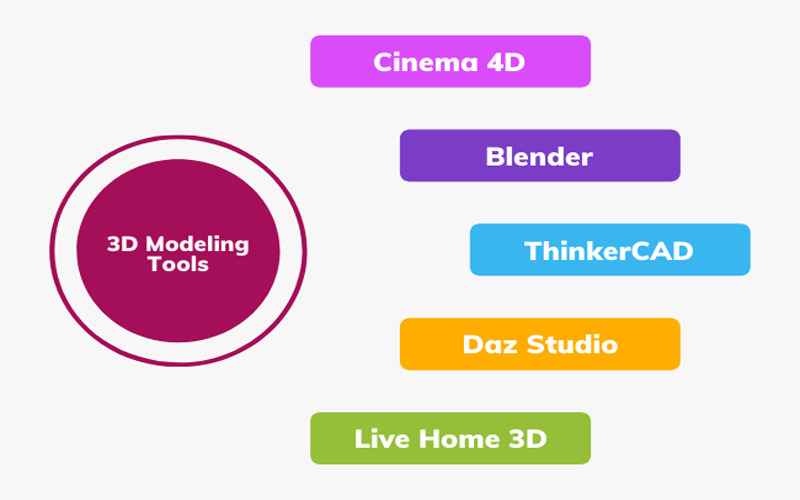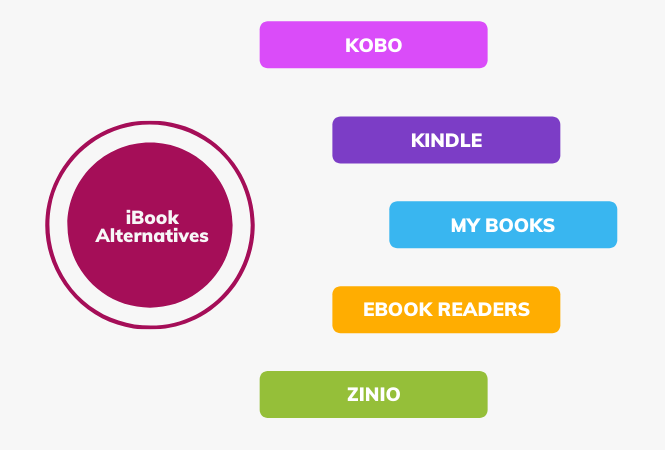29 Best free 3D Modeling Software | 2023
Do you want to present any surface of the object in 3D dimensions? Of course, yes. Then you need 3D modeling software. A lot of free and paid software is available for 3D modeling in the market, but we will only highlight the best 3D modelling software.
Basically, 3d model software converts your ideas into a beautiful look in the 3D dimension. You can create your own customized model; these tools can be used by anyone, from a beginner to a professional.
Where do you need a 3D model?
3D models are required for animation, film, interior design, gaming, architecture, etc.
Best free 3D Modeling Software
Blender – Best free open source for 2D and 3D modeling content creation
ThinkerCAD – Best 3D design , electronic and coding for next generation
Daz Studio – Best 3D model software for dynamic renderings, animations
PTC Cero – Best 3D CAD software for mechanical engineers and model designers
Design spark – Best 3D mechanical software for modeling and design
FreeCAD – Best 3D modellers to design real world object of any sizes
Zbrushcore – Best tool for 3D digital sculpting
NCH software – Best for creating 3D objects
Fusion 360 – Best for 3D design in engineering, electronics, and manufacturing
SolidWorks – Best 3D software to create design for manufacturing products
Open Cascade – Best 3D CAD applications include CAD Assistant, CAD Rays, and CAD Builder
Adobe Substance 3D – Create state-of-the-art 3D with Substance 3D
Wings 3D – Best modeling software with vast array of modelling tools
NaroCAD – Best 3D CAD software based on Open Cascade technology
Google Sketchup – Smart 3D modelling application
Onshape – Best for collaboration, data management, and CAD modelling
Cinema 4D – Best 3D modelling, 3D computer animation, simulation, and rendering application
Modo – Best 3D modelling, texturing, rendering, and animation creation
Rhinoceros – Best Application for 3D graphics
BlocksCAD – Best 3D modeling software for educational purpose
– Best 3D modeling for dynamic simulation
Vectory – Best for creating 3D model with 3D asset library
LeoCAD – Best open source 3D modeling application
SkyCiv – 3D modeling software for Engineering
3D slash – Best for creating 3D game model
Live Home 3D – Best for 3D interior design
Mandelbulb 3D – Best for rendering 3D fractal objects
SelfCAD – Best 3D modeling for sketching, sculpting, and rendering
Dust3D – Best for auto rigging, UV unwrapping, and motion authoring
A Closer Analysis of 3D Modeling Software
Obviously, I know it’s challenging to decide about 3d modeler software or 3D printing, but here’s a list of the best 3d modeling free software that is easy to use.
Blender
Blender 3d modeling software used for visual effects, animated movies etc. Blender is also best 3d model software for games. You can import or export videos in MPEG, AVI, and QuickTime.
Features
- Open source for 2D and 3D content creation.
- Ecosystem and real-time viewport preview
- CPU & GPU rendering , VR rendering support
- PBR shaders and HDR lighting support
- Modeling, Sculpt, UV, Auto and Manual Tracking, Draw over the OpenGL viewport
- 3D modelling software for 3D printing with textured brushes and masking
- Custom tools and add-ons using Python scripting
AutoDesk Thinker CAD
ThinkerCAD is the best free 3D modelling software for 3D design, electronics, and coding of the next generation. Software users include educators, hobbyists, designers, and children making models.
Features
- Rotate shapes
- Modify shapes and objets
- Import .svg and .stl file formats
- Export models in .stl, .vrml, .x3d, and.obj formats
Daz Studio
3D art allows for the creation of dynamic renderings, animations, and works of art. The content library included with Daz Studio is extensive. The content library included with Daz Studio is extensive.
The top modelling applications that can be compared to Poser, LightWave 3D, 3DS Max, and Maya. According to our experience, Daz Studio is the best 3D model software.
Features
- Rich user experience
- 3D art with GUP-accelerated real-time rendering
- Photorealistic results
- Animations
- Scene building
PTC Creo
PTC Cero 3D CAD software is a product innovation software that enables quicker product development. Mechanical engineers and model designers are the best candidates for Creo.
Using the direct modelling method of CAD 3D, a product can be created. You have the option of coming up with an original concept or using an existing design. You can also consider PTC Creo for students’ training in 3D CAD.
Features
- Change object geometries
- CAD 3D product direct modelling approach
- Design for augmented reality and real-time solution
Design Spark
Design spark mechanical 3D generation for design inspiration. It comes with 3D modelling software and 3D printing, and it can also be used for direct modeling.
Features
- The library of designed worksheets
- 3D modelling software for 3D printing
- 3D CAD, as well as an electronic library and resources
FreeCAD
The main thing that 3D modellers like FreeCAD software are used for is to design real-world objects of any size.
Features
- Design real-objects of all sizes
- Sketch 2D shape geometry
- Adjust Dimension
ZBrushcore
Zbrushcore is a state-of-the-art tool for 3D digital sculpting.
Features
- 3D modelling software is easy to learn without expertise in design, digital art, or modeling
- Real-time Ambient Occlusion
- Image Exporting
- 3D modelling software for 3D printing
Mesh Magic
Personally, I enjoy NCH software. Mesh Magic is a totally free and intuitive design programme.
Features
- Create 3D objects (spheres, cubes, and more)
- Edit 3D to rotate, rescale, etc.
- Colorize 3D objects
- STL ifles should be modified
- Transform 2D to 3D
- Supported files .3DP, .3DS, .OBJ, . PLY, .STL
Fusion 360
Fusion 360 free 3D modeler software offers design, engineering, electronics, and manufacturing under a single software umbrella. Fusion 360 includes CAD, CAM, CAE, and PCB software integration.
Features
- Design products to ensure aesthetics, fit, forms, and function
- Reduce impact of design and PCB changes
- Ensure manufacturing with simulation
- Edit exiting software with CAD / CAM software tool
SolidWorks
SolidWorks is a reliable 3D CAD design application for manufacturing products. Designing in Solidworks allows you to transform your idea into a design.
Features
- Using fast and accurate 3D models and 2D drawings
- Create 3D images with 3D modelling analysis tools
- Avoid using error and analysis modelling tools
- 3D creator with parametric design
- 3D sculptor with a focus on organic and complex shapes
- 3D Sheet Metal Creator reads sheet metal designs
Open Cascade
The Open Cascade technology kit is utilized for 3D CAD applications. CAD Assistant, CAD Rays, and CAD Builder are no-cost software applications.
Paid tools include CAD Process, DMU Reviewer, and Asset Revamping.
Features
- 3D surface modeling
- Data visualization
- Offline 3D viewer and converter
- 3D data preparation with simplification
- A robust multi-CAD viewer
- A web-based tool for 3D collaboration
- A sample of a parametric CAD modeller
Adobe Substance 3D Collection
The Adobe Substance 3D modeller is useful for creating cutting-edge 3D. Substance 3D offers ecosystems, intelligent and inventive applications, and premium content.
The Adboe Substance Kit is one of the best 3D modelling programs.
Features
- Build and assemble a 3D scene
- Set up of visual photography by asset, material, lights, and camera
- With, you can create augmented reality
Following are adobe products for 3D and AR.
- Adobe Substance 3D stager: Allows you to create and render 3D scenes for virtual studios
- Adobe Substance 3D Painter: Texture 3D models in real-time according to industry standards
- Adobe Substance 3D sampler: In a flash, create 3D materials and lights for realistic images
- Adobe Substance 3D Designer: Allows you to create 3D parametric assets with complete control
- Adobe Substance 3D Modeler: Use Adobe Substance to sculpt 3D models on the desktop and in VR
- Aero: Substance 3D Modeler: Use Adobe Substance to sculpt 3D models on the desktop and in VR.
- Aero: Experience augmented reality without coding
Wings 3D
Wings 3D modeling software is an advanced subdivision modeler, created in 2001. The most effective and user-friendly modelling software with a vast array of modelling tools.
Features
- It has a customizable, context-sensitive interface with AuotUV mapping tools
- Export options for 3D command formats like.obj
- UV mapper, lights, material, and Vertex Color
- Advanced Selection and Mesh Tools
NaroCAD
The 3D parametric CAD application NaroCAD is based on the Open Cascade technology.
Features
- 3D modelling
- 3D rendering
- Visualization based on OpenCascade
Google Sketchup
Google Sketchup is an amazingly smart 3D modelling application. A 3D gallery is available for searching for models. You can visualise and share your ideas with others using online Google Sketchup.
Features
- Workspace customization in 3D
- Collaboration with people
- Lighting effects
- Various plugins are available for various features
Onshape
The Onshape free tool modernizes the business product design process. This is the first tool with collaboration, data management, and CAD modelling capabilities.
Onshape for students is completely free.
Features
- Drawing and assembling
- Sheet metal equipment
- Import and export industry file formats
- Product data management, as well as version control and Bill of Materials management
- Real-time design review
- History of reversible changes
- SOC 2 certification
- AES-256 and TSL v1.2 encryption
Cinema 4D
Cinema 4D Maxon is a highly sophisticated 3D modelling, 3D computer animation, simulation, and rendering application. Cinema is one of the best 3D modelling programmes on the market.
Features
- Stable tools for making 3D workflows
- It is more efficient for design and motion graphics
- More efficient for VFX, AR/MR/VR
- Best game development 3D modelling software
Modo
Modo is an excellent tool for 3D modelling, texturing, rendering, and animation creation.
Features
- Modelling tool-set
- Rendering and Shading section
- Some of Modo’s tools are for workflow
- ARigging and animation
Rhinoceros
Rhinoceros is the best program for 3D graphics. It is possible to create and analyze 3D designs.
Features
- Annotation of objects
- 3D creations to share
- 3D paintings
- File management tool for a large project
Blocks CAD
BlocksCAD is a 3D modelling software tool primarily used for educational purposes that benefits people of all ages. BlocksCAD promotes the learning of 3D modelling and visualization through the use of mathematics, coding, and computational ideas.
Features
- 2D Drawings and 3D Modeling
- Making teaching lessons is simple
- 3-dimensional printing
Houdini
introduced the 3D modelling application. You can create iterations of your work and share it with others.
Features
- Physically realistic dynamic simulation
- They make feature films as well as video games
- 3D modelling software for games
- For the next level, simulate using the GPU
Vectary
Vectory refers to the creativity of 3D design. You can create 3D models or use the 3D asset library’s built-in assets.
Features
- Create a custom 3D model with a title, description, and change of colors
- Enhance reality with AR
- Template’s high-quality assets
- Fully textured assets are present
- Collaboration at work
- 3D modelling software for 3D printing
LeoCAD
LeoCAD is an open-source 3D modelling application. Anyone can modify it or add new features.
Features
- Open source for adding features or editing features
- More than 10,000 objects are present in the library
- Advance modelling techniques are present
SkyCiv Engineering Software
SkyCiv engineering is a powerful modelling tool with sharing and collaboration capabilities. This 3D frame analysis software was made so that different structures could be planned and analyzed.
Features
- Repair model issues
- Templates to select shapes
- Any shape can be rotated
- Draw any design with the help of a pen tool
- Team collaboration and file sharing
3D slash
3D slash software is exciting for creating 3D game models. The software has advanced capabilities for performing precise work with rapid technology.
Features
- Create 3D text with one click
- Create a 3D model with high accuracy
- Shapes can be used in models
Live Home 3D
Live Home 3D is interior design software that is compatible with all platforms and devices. It is possible to create floor plans and 3D images.
Features
- Add painted wall objects, furniture, and materials
- Drag and drop workflows
- Adjust lightning
- Import files in formats such as OBJ, FBX, and 3DS
Mandelbulb 3D
Mandelbulb 3D fractal was developed for rendering fractal objects. You can choose 3D fractal artists and post new topics for the 3D fractal community.
Features
- control the color of the lighting as well as the shadow
- Set the object depth to
- A large collection of 3D patterns is available
SelfCAD
SelfCAD facilitates the creation of any sketch or design using 3D modelling tools such as sketching, sculpting, and rendering.
Features
- 3D painting
- Convert and edit image objects
- 3D Shape Creator
Dust3D
Dust3D offers auto rigging, UV unwrapping, and motion authoring in a single application. Dust 3D is used for 3D modelling in games and 3D painting.
Features
- GLTF and FBX export projects
- Making a 3D model without any prior experience
- Cloth simulation
Frequently Asked Questions
What is 3d modeling software architecture?
3D modelling is the process of creating a three-dimensional object or three-dimensional shape using mathematical representation.
Simulating graphic design, industries such as video games, construction, architecture, and medicine use 3D models for visualization.
Why designer use 3D models?
3D models are tools that facilitate design-related communication with clients. Visualization in three dimensions increases the likelihood of client comprehension.
Conclusion
It is difficult to recommend the best software and tools for 3D modelling. There are many free and paid 3D modelling software tools; evaluate all of them.
However, if you want to become a 3D animator, We recommend that you go through the following software.
- 3D Studio Max
- Blender
- Maya
- Cinema 4D