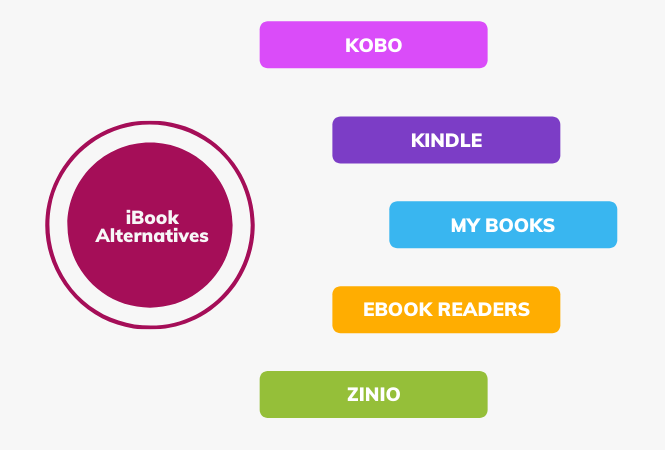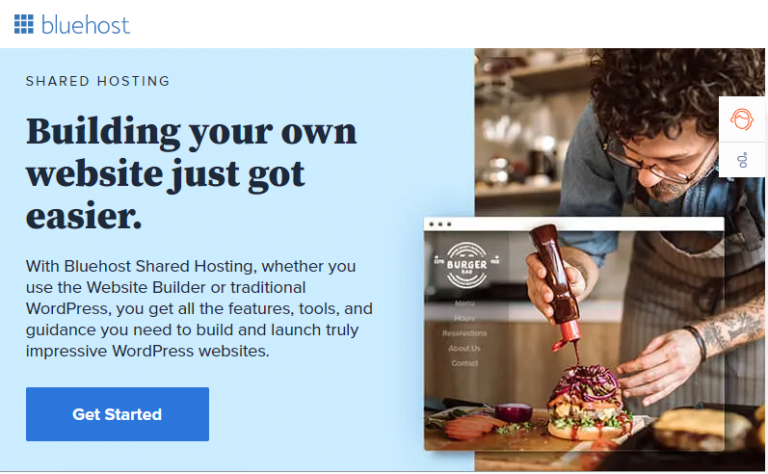The best Free iBooks Alternatives for IOS | 2023
In my experience, we occasionally require an eReader while using an iPhone or iPad like iBooks or iBooks Alternatives. When searching for a book in the Apple bookstore, I discovered that many eReaders were missing. So, I decided to look into other eReaders. Here, I share what I found out about alternatives to the iBook.
Before I share the details of iBook Alternatives, I’d like to introduce you to the Open Public Distribution System (OPDS), which enables you to browse freely available resources or eBook catalogues using the app.
Here, we’ll talk about all the OPDS resources and apps that work with different eBook formats.
List of iBooks Alternatives
Kobo-eReader
The Best iBook Alternatives To download Kobo-free eReader’s catalogue, you must sign up and create an account on their website.
Kobo rakuten is fully compatible with the ePub format and can identify chapters and tables of contents, displaying the pages for each section.
I believe that the social aspect of the application allows you to earn achievements.
And another milestone while using the app to read. Facebook gives you the option to share your achievements with your friends.
The Kobo eReader offers a 30-day free trial that can be cancelled at any time. If you’re willing to continue using Kobo, the monthly fee is only $99.99.
If you ask me about my experience with the Kobo-eReader, I will tell you that the font and size of the ebook text can be altered. The Kobo e-reader features a night light mode and alignment selection. In addition, Kobo is represented in the market as an e-reader without blue light.
If you are more interested in the Kobo e-Reader, I recommend visiting their website for books and other content that can be synced with mobile devices.
Google Play Books-eReader
The Google PlayBook is the wonderful Google eReader that I use. Google Play Books contains roughly four million books.
Google Playbooks encompass numerous categories, including comic books, history, business, and technology. You can read any page offline by storing it. This is my favorite because it is very easy to see in the dark.
A Google account is required for Google Pay books. The Google e-reader is capable of syncing PDF files with Google Drive.
This application also includes a map search function and text highlighting from a dictionary. Using Google Books eReader, you can access thousands of books from Google’s digital library.
Nook-eReader
My hobby is reading literature. I have discovered one of the United States’ largest book retailers. If you purchased an eBook from Barnes & Noble, you would use their dedicated e-reader to read it.
I was pleasantly surprised to learn that Nook iBook Alternatives contains over 4 million eBooks, comic books, magazines, and a variety of other materials.
I’ve enjoyed using this eReader with its multiple fonts, page styles, and social sharing features.
One of the disadvantages of this application is that it does not support Japanese text when .ePub files are used. Other than that, the Nook has the same functionality as the Kobo eReader. Additionally, it is one of the best e-readers for Google Books.
People frequently ask whether the Nook is better than the Kindle.
Having used both the book kindle eReader and the nook eReader, I believe the Nook eReader has better touch functionality, but the Amazon Kindle is faster. Additionally, the Nook is the best eReader without blue light.
Kindle-eReader
Yes, you must have this popular iBook Alternatives app if you purchase books from Amazon.com. This application will open every book purchased from Amazon.com.
Our experience with the Kindle app indicates that it favors.mobi files and other eBook file formats. Support for vertical Japanese text and manga is also present.
One can easily change the size, fonts, and theme. I will have that kindle eReader without the blue light, same as the Nook-e-reader or Kobo-e-reader.
Other options on the Kindle e-Reader include sharing on Facebook or Twitter; adjusting the reading screen’s brightness; adding multiple bookmarks to the same book; and adding notes.
Notes saved on the Kindle e-Reader can be viewed and accessed at a later time, and the bookmark option can be viewed in the book information section.
As described, Kindle is an excellent application. It includes a library storage option for the title or author. Users can perform a word search within the text.
Unfortunately, the Kindle does not support synchronization between devices. The Kindle app is the superior eReader. As for significant features, you can utilize X-Ray, Flashcard, Whispersync, Printing Replica, and Page-Flip.
I want to highlight that the Amazon All-New Kindle is the best ereader for reading in sunlight.
Ebook Reader
eBooks.com launched this app. It allows you to read online publications from any internet-connected device.
Unfortunately, there is no option to import books from iTunes. On the other hand, you can create an account, buy a book from the website, and sync your book with the online ebook reader app.
Similar to other apps, there are options for adding bookmarks. Notes and highlights can be created and viewed later.
You can also change the type, size, and color of the font. The options for searching and sorting are also available as ebook reader features.
MegaReader
The MageReader is another eReader with a Facebook feed scrolling option. More than 2 million books exist. Download and obtain a library card to gain free access to books.
MegaRedear is Facebook, the Internet Archive, and Smashwords’ partner.
The most significant advantage is that the text is more prominent and easy to read. You have access to a thousand colour options. Download the book immediately and begin reading on the spot.
You can conduct searches based on an author, title, category, etc. There are many ways to improve your reading experience, such as changing the colors, font size, and space between words.
OverDrive
OneDrive’s original app eReader Amazingly, you can rent ebooks with this application. Over 30,000 users are present on Overdirve
In terms of file formats, this eReader supports ePub and PDF documents. Another benefit of multi-columned text is its ability to accommodate multiple columns.
Our observations led us to conclude that newspaper readers prefer multiple columns.
Using an iPad screen in landscape mode, this feature can be utilized.
Similar to other applications, you can customize the font, size, and bookmarks. You have access to details such as the book’s title, expiration date, most recent books, etc.
This app sends you alerts that suggest you read books that are like the ones you already like and let you download free eBooks.
Zinio
If you prefer reading magazines over books, Zinio is the best option for you. The disclosed company is the world’s largest bookstore and newsstand.
Zinio provides access to over 6,000 periodicals. You can also find the week’s top articles and stories.
There are options to listen to articles on Zinio. The reading experience of a magazine is rich in color, interactive content, and other multimedia options.
You switch to plain text mode in order to improve your reading experience.
A subscription can be purchased alongside an iTunes account. You then have the option to synchronize with all your devices.
Additionally, you can bookmark pages, articles, and images. Sharing options are also available.
Wattpad
Wattpad is the best website for story enthusiasts to read stories. Wattpad provides access to 90 million readers and authors. Consider a large community.
Creating an account allows you to manage the library and write your own stories. You do not need to create an account if you love to read books and other content.
This app offers both page-flipping and scrolling options for reading; you can either swipe left or right to turn the page, or you can scroll up and down. The font size, color, brightness, and background color can be modified.
Unfortunately, this app cannot open other ebook file formats. This is merely a social context for reading and writing.
GoodReader- PDF Editor & Viewer
GoodReader is a viable option for PDF ebooks on the iPad. It is also referred to as the “PDF engine.”
The iBook app features an advanced reader and editor. Here you can view TXT, MS Office, HTML, images, etc. Google Reader supports integration with Google Drive, Dropbox, Box.com, SMB, and WebDAV.
These can be accessed, synchronized, and downloaded via Good Reader.
GoodReader includes every function associated with PDF documents. PDF documents can be viewed, edited, created, and annotated.
You can even sign documents by drawing images with your finger.
Marvin Classic – eBook reader for epub
Marvin is on the cutting edge of eBookRedear. Do you enjoy reading books? If so, I recommend that you use the Marvin eReader.
Marvin Outlook is a contemporary interface style.
Marvin’s features include a two-column layout, various fonts, a synchronization option, and a search option.
It is simple to locate any book. It is possible for Marvin to store books on Dropbox. This can be used as an alternative to iBooks.
Conclusion
As a book reader enthusiast, I have shared my personal experiences with eReader iBook Alternatives, but I am not claiming that your preferences for using the application are identical to mine.
However, after reading the article, you feel confident in your decision to use the iBook Alternatives App.
There are more apps than those listed here, but I tested the very best iBooks alternatives available in the eReader world.
Read the whole article and decide which of the iBook alternatives is best for you based on your needs, habits, and preferences.
All App management strives to simplify eReaders for their audience. Therefore, try the app and share your feedback on their app page.
App Product Management can use your shares and comments to enhance future versions of the eReader app.
Kindle-eReader, Nook-eReader, and Kobo-eReader would be my final recommendations for iBooks Alternatives researchers who lack sufficient time.