Guide to Optimize Google My Business Listing | 2023
Google My Business (GMB) is free Listing tool given by Google, to help business for online interaction and visibility across search engine. Google My Business.
Google My Business Listing profile, claim and Optimization is one of art of gaining traffics, leads and customer.
Google My Business Listing: Local SEO for Businesses
Local SEO for business is incomplete without Optimization of Google My Business Listing. Google My Business increase or rank your Visibility in following four areas.
- Google Local Pack (Especially Google Pack 3 if GMB properly optimized)
- Local searches
- Google Map searches
- Organic Searches
According to Google 46% searches are local business searches.
Why do we need to optimize Google My Business Listing?
Reason to Optimize Google My Business Listing
More Engagement
Boost local ranking
More Customer
Problem arise when someone create a profile on Google My Business and forgot about it, obviously due to non-optimized GMB account business loose lot of client or Customer Leads. We recommended that you should properly optimize Google My Business Listing by yourself or hire some best seo agency.
Check List for Google My Business Listing Optimization
If you want to Optimize yours google my business, then You are at right place.
In short, what you have to do for google my business, Here is check list for Google My Business Listing Optimization.
- Create Business Profile / Claim Your Business Profiles
- Must go through each and every section of Google My Business listing and Complete all information whatever is available before verification
- Choose Primacy Category and all of Secondary Categories related to your services
- Complete Business description
- Publish regular post at least once in a Week
- Upload regular update photo at least once in a Week
- Get Customer/Client Reviews
- Answer Questions
- Add all of Your products and services
Infographic for Optimized and Non-Optimized Google My Business
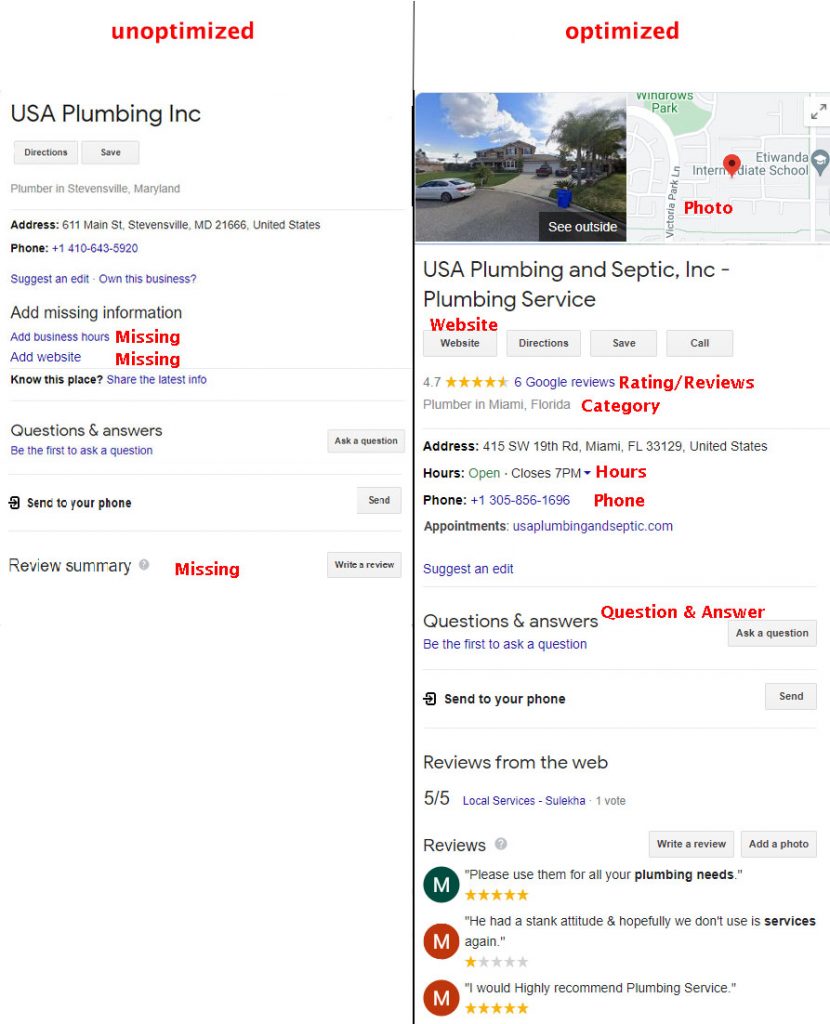
Google Local Ranking Factors
Google Local ranking depends upon three factor.
- Relevance
- Distance
- Prominence
Relevance
Relevance mean how your business profile is relevant, so fill out Complete information in Google My Business for More relevancy.
Distance
Distance determine that how far a business from the relevant search location. So Always mention correct and exact address no Google My Business Listing and Other local citation directories, That Google can easily make visible to your business in your local area/city/location.
Prominence
Google determine Prominence of business, that how business well known. How many article, local directories are referring to business and how its well-known. Sometime Google include reviews in Prominence factor. Perform following on google my business listing for Prominence
- Posts about your business
- Get reviews form Customer on Google My Business Listing.








140 Comments
Comments are closed.