The Best Live Wallpaper App for Windows | 2023-2024
Live Wallpaper app for windows is required for our electronic devices to change the style. So, we use a skin, a sticker, a background dock, or widgets to change the way our device looks.
Customizing our devices with live-streamed wallpapers is one of the most effective ways to present ourselves to others.
The reason is that Live Wallpaper’s attractive appearance increases the charm of your device. I want my computer’s live wallpaper to be the best of all.
Best Live Wallpaper App for Windows | 2023-2024
WinDynamicDesktop – Best for daily wallpaper change
WallpaperWaifu – Wallpapers related to video games
Desktop Live Wallpapers – Large Collection of animated Wallpapers
Wallpaper Engine – Create animated Wallpapers
Rainmeter – Wallpapers with many starter skins
RainWallpaper – Native editor for Wallpapers creation
Lively Wallpaper – Create dynamic desktop Wallpapers
MyLiveWallpapers – Live wallpapers like gaming, anime, science fiction,nature
Plasteur – Use Images like GIF as Wallpaper
Video Live Wallpaper – Use video as Wallpaper
A Closer Analysis of Our Best Live Wallpaper Apps
I am amazed to inform you that all of these apps are free. Set up live wallpapers as the background of your device.
WinDynamicDesktop
WinDynamicDesktop is another top application for live wallpapers. It introduces Mojave (dynamic desktop options of macOS) to Windows 10, which changes the daily live wallpaper.
You can choose a theme and location, and then the app will figure out what time it is and change your wallpaper on its own.
WinDynamicDesktop, like other live wallpaper applications, allows you to download live wallpaper and themes.
You can edit images and videos to match the theme and use them as wallpaper.
WallpaperWaifu
Waifu is an online platform that offers a variety of wallpapers related to video games. Waifu provides you with a multitude of stunning wallpapers.
The issue is that Waifu does not have its own app that can help you place these wallpapers on your desktop. Using apps such as Desktop Live Wallpapers or Rainmeter, however, it is possible to do this.
In addition, WallpaperWaifu’s wallpapers are compatible with multiple applications without compatibility issues. If you enjoy classic gaming wallpapers, you should visit WallpaperWaifu.
Desktop Live Wallpapers
Desktop Live Wallpapers is one of the most popular apps for making live wallpapers for your desktop.
You can download animated wallpapers from its large collection of wallpapers in different categories, like relaxing, nature, rivers, etc.
In the pro version, you can also upload your favorite personal videos to the app and use them as a background.
One of the most impressive features is the support for multiple screens (a minimum of three) and different DPIs, which allows you to customize your workspace to match your design.
Desktop Live Wallpapers are compatible with the iPhone and Android. Simply transfer the videos from your mobile device to your desktop, and then play them using this application.
Wallpaper Engine
Wallpaper Engine is one of the best apps for live wallpapers. It allows you to make your images animated and create wallpapers, download videos from the Internet, or choose from the application’s available wallpapers. The infinite option includes a Wallpaper Engine.
The Wallpaper Engine backgrounds are compatible with all monitor resolutions, including ultra-wide ones.
With the Wallpaper Engine’s powerful editor, users can turn static images into live wallpapers.
Live animated wallpaper can be purchased for a one-time fee of $3.99 USD.
Rainmeter
Rainmeter is a comprehensive toolkit that enables the addition of live desktop wallpapers.
Rainmeter is a Windows 10 application that displays customizable themes and widgets. It includes widgets such as live news and weather forecasts.
You can choose your desktop background from thousands of wallpapers and themes, or you can use your own video.
You can also choose one of the platform’s many starter skins or download one of the hundreds of skins that are available on the Internet.
One of Rainmeter’s best features is the ability to incorporate animations into images.
RainWallpaper
Live wallpapers are available for download from the RainWallpaper website. Additionally, you can create your own wallpaper using a native wallpaper editor.
RainWallpaper offers interactive live wallpapers that can be easily paused using a mouse. During gameplay, you can pause the game or use screen resources for other purposes.
RainWallpaper is compatible with multiple monitors of any resolution. RainWallpaper has stunning visuals.
Lively Wallpaper
Lively Wallpaper is another application that can generate dynamic desktop wallpapers. It is completely free and open-source software. You can set images, GIFs, or web pages as the live wallpaper on your device.
The Lively Wallpaper is compatible with all monitor resolutions. Because of hardware-accelerated playback and the MPV media player, you can use any video as your wallpaper.
Lively Wallpaper works with both light and dark themes, so you can use darker themes, which are popular right now.
MyLiveWallpapers
MyLiveWallpapers offers a vast selection of live wallpapers that can be easily downloaded. It has many different kinds of live wallpapers, such as gaming, anime, science fiction, fantasy, nature, and more.
MyLiveWallpapers is well-known for its anime-themed wallpapers.
If you enjoy anime live wallpapers, MyLiveWallpapers is your best option. It includes more than 300 pages of live wallpapers for mobiles and smartphones.
Stardock’s DeskScapes
DeskScapes by Stardock provides live wallpapers for laptops and desktop computers. You can upload both images and videos to personalize your PCs.
DeskScapes have incredible effects and can turn your photos into wallpapers.
The list of effects includes Inverted, Night Vision, Canvas texture, and a great deal more. DeskScapes Dream Maker can be utilized to create animated videos.
DeskScapes offers multi-monitor compatibility, enabling users to apply custom backgrounds to each of their monitors. It is, however, an expensive app, costing $6, just like Wallpaper Engine.
Plasteur: GIFs or Web Pages Live Wallpapers
Plasteur is an application that allows you to use GIF or Web Page images as wallpaper. It may also support the use of video live wallpaper.
Pasteur is a paid wallpaper application; you can switch to Bionix, a free GIF wallpaper application.
Video Live Wallpaper – Easy way
The VLC media player makes it simple to set a video as the desktop background. The VLC media player can be used to set a video as a desktop wallpaper.
Launch the VLC multimedia player Select the “Set as Wallpaper” option from the Video menu.
Conclusion
Regardless, I have listed the most popular Live Wallpaper apps. However, I am fascinated with observing your facial expression when you view a beautiful live wallpaper, but no device can inform us of your impression.
Anyway, I hope you can now fully appreciate the Live Wallpapers app, and encourage me to present such a useful article.

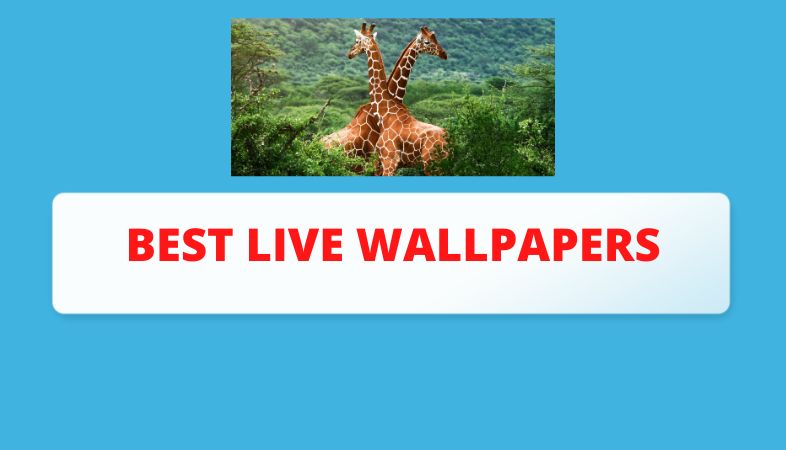



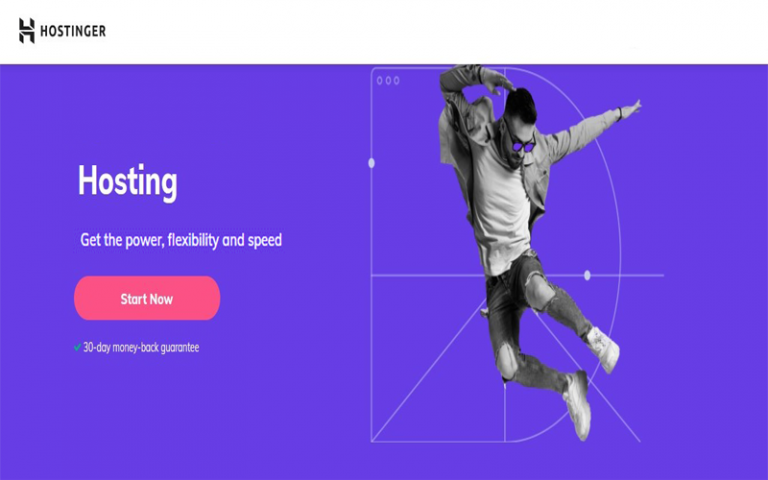


85 Comments
Comments are closed.