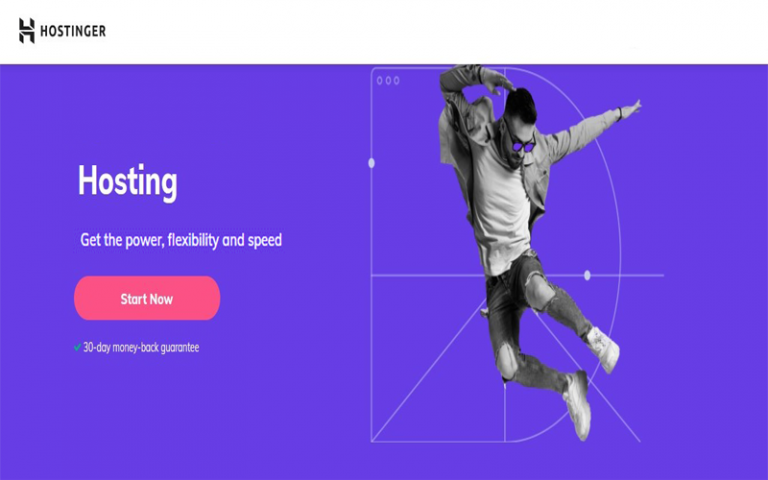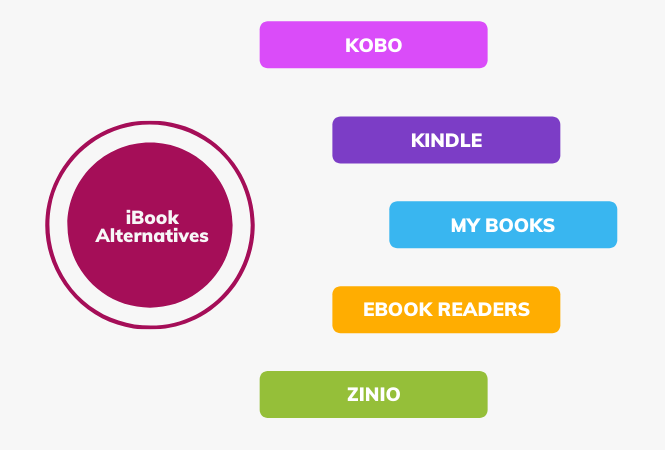What is an android APK file? | How to open android APK file? | 2023-2024
If you are familiar with Android devices, you must have heard of apk file. This article reveals all the secrets surrounding the.apk file.
What Is an android APK File?
APK stands for Android Package or Android Package KIT file; it is utilized to install and distribute mobile applications on Android devices.
APK files are in ZIP format. The APK file can be downloaded or copied directly onto an Android device. Download APK files from the Google Play store or from other websites directly.
Technical individuals are aware that an Android config APK file consists of AndroidManifest.xml, resources. arsc, and classes. dex, but laymen do not need to dive deeper into the config APK internal file.
Android utilises Java in the background, and the APK file format is a variation of the JAR (Java Archive) file format. APK files are zip files that contain additional information.
How to install an APK file on your Android device?
Method 1: Install APK from Google Play
Step 1: First, launch the Google Play store.
Step 2: Look for applications
Step 3:Tap the install button to navigate to the app’s Google Play store page
Step 4: After installing the application, tap Open to launch it
Method 2: Install APK using Third-Party websites
Step 1: First, open the website containing the APK file
Step 2: Download the application
Step 3: Tap the application file to install it
Step 4: After installation, tap the application’s icon to launch/open it.
How to Open android APK File?
APK files can be opened on Windows and MacOS; opening a file on an Android device is as simple as tapping on the downloaded and installed application.
As I mentioned previously, there is a method, accessible from the Google Play Store, that makes it simple to launch the application once it has been installed. However, the installation and opening of an apk file for a third-party app can occasionally be problematic.
As I discussed in previous sections, installing third-party APK files can result in security issues on the device. To fix these security problems, follow the steps below, which may be different for different mobile devices.
Viable Option 1: Navigate to Settings -> Tap on Apps -> Tap for exclusive app access -> Tap the Install unknown “application” button.
Viable Option 2: Click Settings > Tap on Apps & notifications > Tap on Advanced > Tap on Special app access > Tap on Install unknown apps
Viable Option 3: Click Settings > Tap on Apps and notifications
Viable Option 4: Click Settings > Tap on Security
It may be necessary, depending on your device, to grant Chrome permission to install unofficial APK files. Alternatively, if it appears, enable Install Unknown Apps or Unknown Sources.
Attempt to open the.apk file using a file manager, such as Astro File Manager or ES File Explorer File Manager, if it does not open.
How to Open an APK File on Windows?
If you want to open an APK file on Windows 10 with an Android emulator, then Blue Stacks is the best option.
If you have Windows 11, you can get Android apps or apk files from the Microsoft Store.
How to Open an APK File on Mac?
BlueStacks is compatible with Macs, but NOX is also used on Macs.
How to open an APK File on IOS?
I cannot predict the future, but it is currently impossible to open or install an APK file on an iPhone or iPad. There is no file compatibility between iOS and Android. Android applications are stored in apk format, while iOS applications are stored in ipa format.
How to Extract APK files?
On any operating system, such as Windows or macOS, you can extract an APK file using an unzipping utility. An APK is a collection of files and folders that can be extracted using 7-Zip, WinRar, etc.
How to Convert an APK to IPA?
There is no way to convert APK to IPA and no ios setting apk, but it is possible to convert apk files to ZIP. As previously explained, APK is a file archive; you can change its extension to ZIP by renaming it. Convert an APK file to ZIP format.
You must look for APK alternatives in the Apple store or on the internet, as the majority of people invest in the same application for Android and iOS.
The best APK download sites
There are numerous websites from which you can download an APK, but I am unsure which APK file downloads contain malicious software (malware). However, in addition to Play store, I will list two legitimate websites.
1. APKMirror
APKMirror is one of the most reliable and secure options available. Android runs APK files from APKMirror.
2. APKPure
Additionally, APKPure is the most secure way to download APKs.
3. Aptoide
Aptoide is another option upon which you can depend.
How can I open APK file online?
You can use a number of online apk file openers to open and convert apk to zip files. As an example, see below.
- ezyZip
- APKViewer
- online-archive-extractor
- File Viewer Plus
What is Android App Bundle?
The Android App Bundle is the format of the published Android application. The bundle has already-compiled code and the other tools needed to sign and make APK files that have been removed from the app store.
It also reduces the app’s file size. Android App Bundle files have the extension “.aab”. Beginning in 2021, “.aab” will be required for all new Google Play Store apps.
What is the Concept of Split APK?
Typically, APKs contain all the resources for multiple languages and resolutions, resulting in a size increase.
However, “.aab” APKs contain only the necessary code and resources. “.aab” contains all other language and resolution-related resources. On an as-needed basis, “.aab” files can be downloaded from the Google Play Store.
What is a XAPK file?
A XAPK is similar to the Android system’s APK format, with the addition of the OBB file, which stores files related to graphics, media, etc.
You can install XAPK on your mobile device and get it from a third-party website, but Google Play doesn’t work with XAPK files.
How to open a XAPK file?
XAPK is not the normal way to install an Android app, but the XAPK installer can be used to do so.
The XAPK file can be downloaded and installed using the XAPK installer. You can also install manually by using unzip to extract the files and then putting them in the right place on an Android device.
XAPK Android packages can also be used to spread malware attacks. If you do not trust an XAPK file’s source, do not install it.
Conclusion
An APK file is king for Android devices, and all Android devices crave APKs, but be sure to download and install the trusted APK from a reputable website.