How to Create a Facebook Poll | Best Survey Option 2023
To create a Facebook Poll is one of the most effective options on social media for brands and businesses to grab attention for their services and products.
Businesses and brands are proud of their Facebook following, because Facebook offers a wide range of customer and audience interaction options, including groups, pages, events, news feeds, adverts, Facebook poll, and more.
The Facebook polls is a great way to find out what people like, what they care about, and how they feel.
A Facebook Poll allows you to make decisions regarding your business, community, and future steps.
The Facebook Polls also helps in the following areas:
- Facebook polls boost group or page engagement (because questions engage you with your audience).
- The Facebook Poll shares your and the audience’s feelings to both sides.
- Increase your business or brand’s awareness
I will explain in full how to create a Facebook poll in this article along with How to use the Facebook
Poll and benefits of Facebook Polls.
How to create a Facebook Polls?
Presently, you can make Facebook polls from your group, stories, and Messenger.
Previously, you could also create Facebook polls from a Facebook event, but right now you can only create Facebook polls on an iPhone or iPad.
Facebook Business Page Poll
Facebook has removed poll options from Facebook business page. You can create a poll on a group, messenger chat, stories, or event page as compared to the business page.
Group Facebook Poll
A Facebook Group is the best way to communicate with your audience on social media, because community building for business and brand awareness is achievable using Facebook Groups.
Facebook group posts are pushed to news feeds, hence boosting engagement.
1. Select a Group
Select a Facebook group using the Group option.
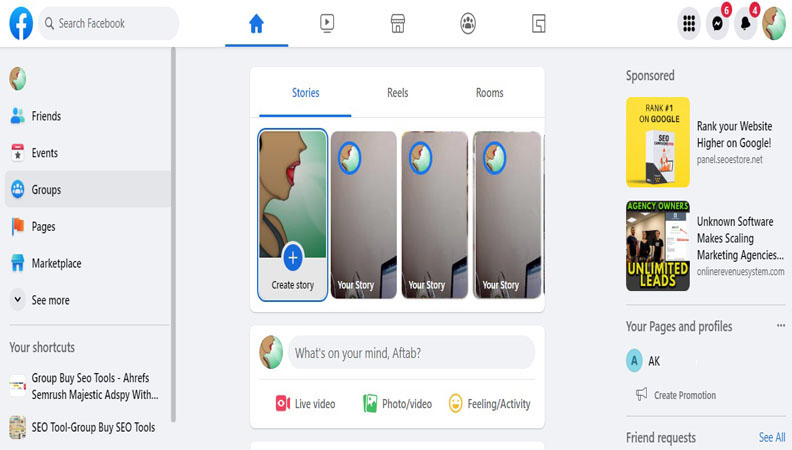
2. Create a Post
Write something to create a post and click on the three dots at the bottom of the description.
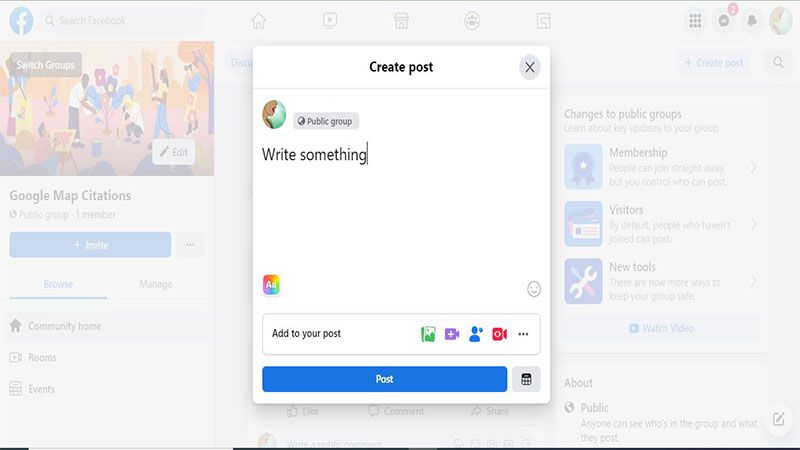
3. Select Poll
Click the Poll Option to post a Facebook poll in the group.
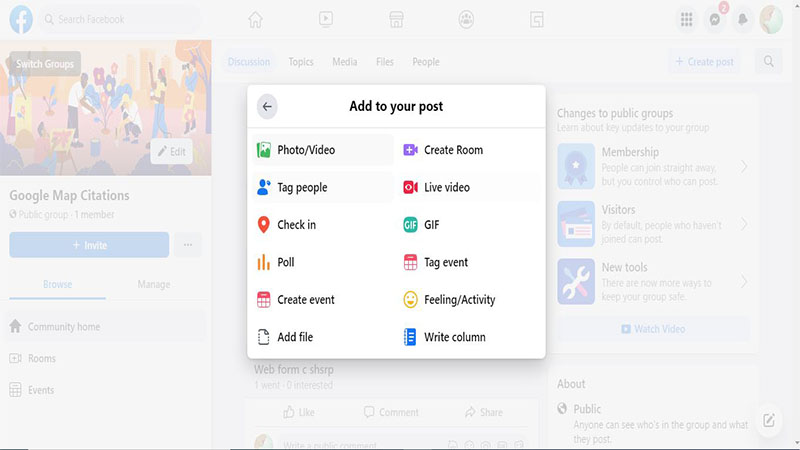
4. Publish Poll
Click on the “Post button” to publish the Poll on Facebook Group.
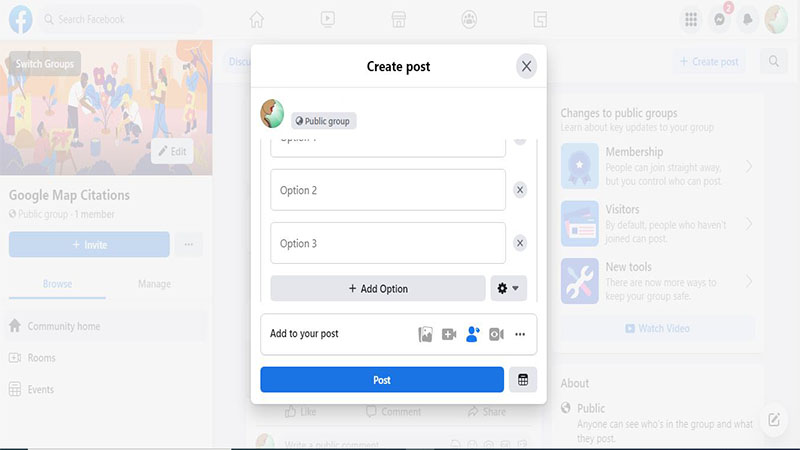
Facebook Poll on Story
If we talk about Facebook Stories, around 300 million daily active users access Facebook Stories.
That is amazing , because creating a poll on Facebook Stories allows you to engage your audience.
How to create a Facebook Poll on Stories?
This feature is now only accessible through Android and iOS devices on the Facebook website.
1. Facebook Story on smartphone
Open the Facebook website for the poll on a smartphone. Click the Plus icon in the top navigation bar, then click Story.
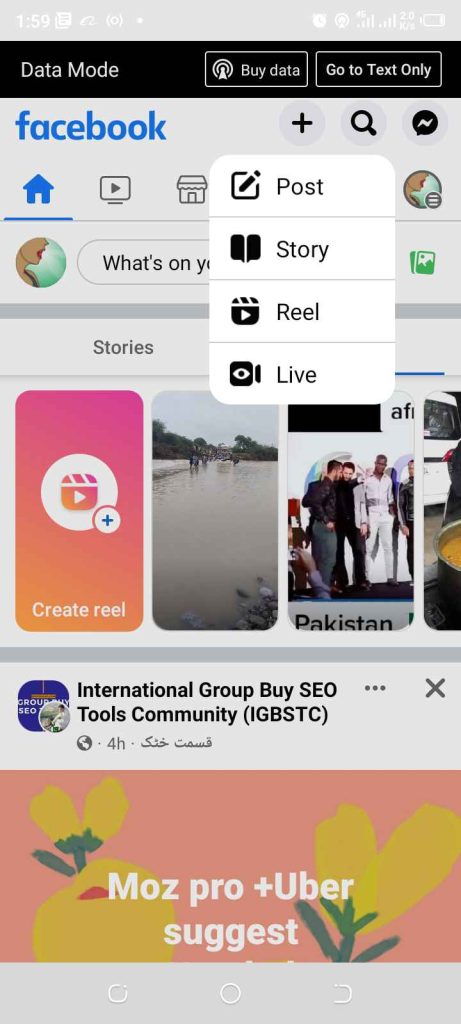
2. Select Selfie or Image
Click on the selfie or image for the Facebook Poll option on the story.
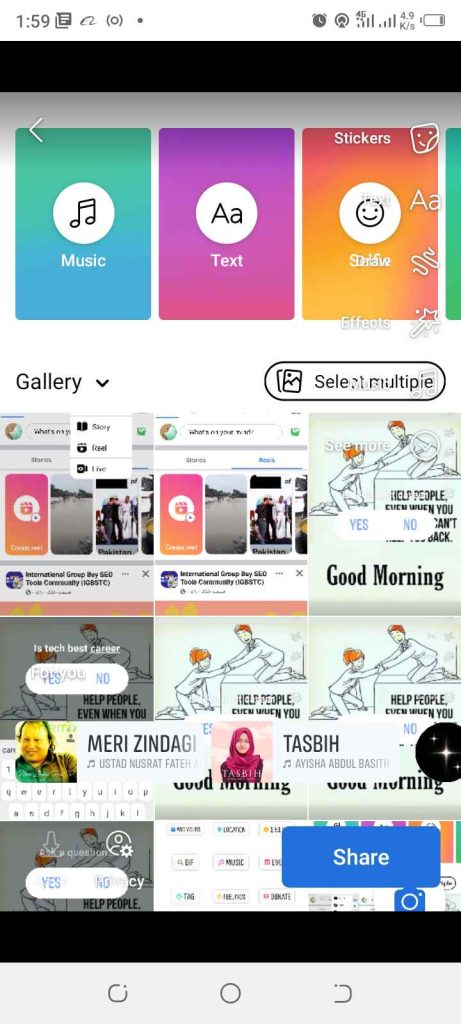
3. Facebook Poll option
Click the story Facebook poll option.
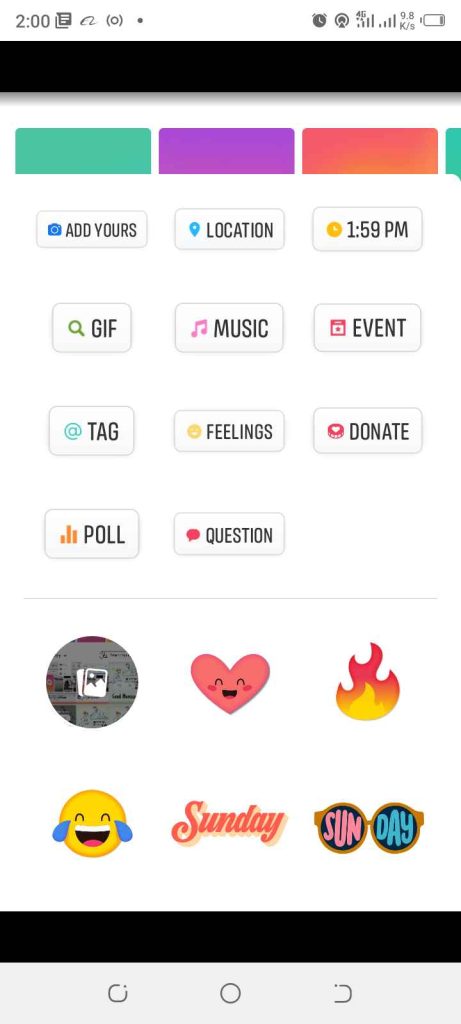
4. Publish a Facebook Poll on Story
Enter some wording and options (YES/NO) for the Facebook poll on the story, and then click “done.”
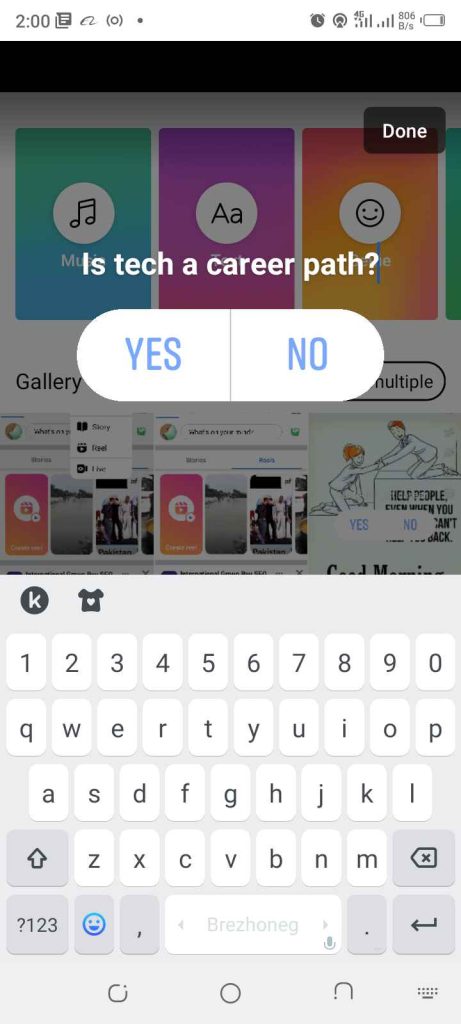
Facebook Poll on Messenger
Facebook also offers the option to add a poll to Facebook Messenger Chat.
How to create a Facebook Poll on Messenger is as follows:
1. Open Messenger
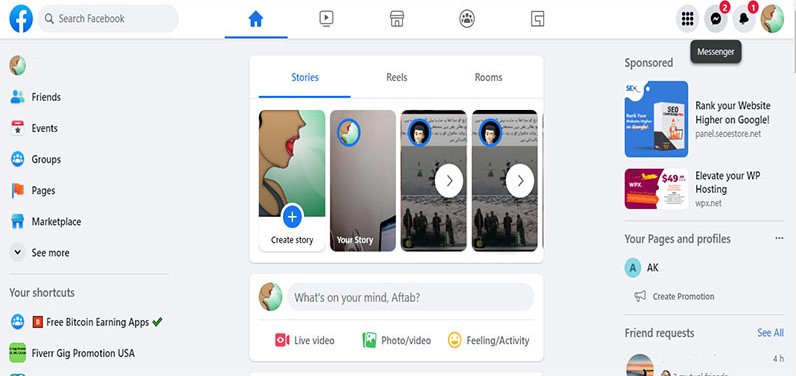
2. Open More Options
For more options, click on the plus icon at the bottom of the chat.
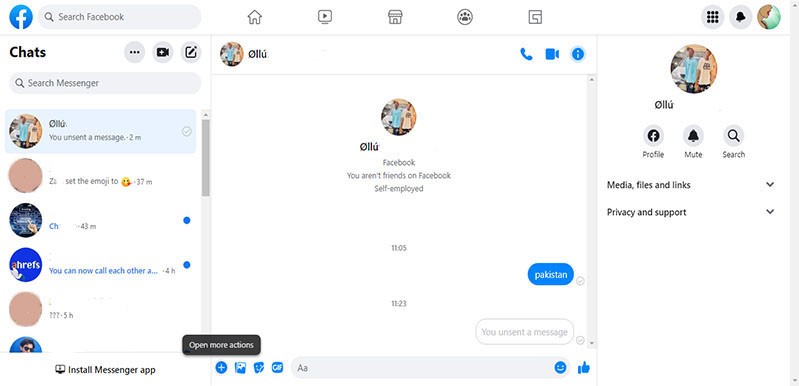
3. Create a Room
At the chat bottom, click on the “Create a Room” option.
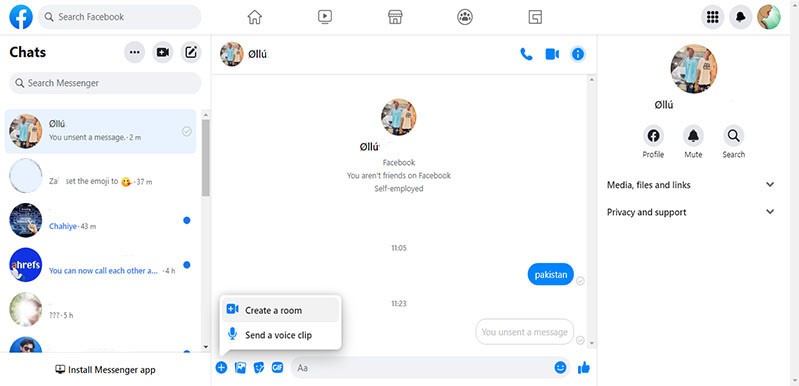
4. Video Chat in Room
Click on the “Start Now” button on the Video Chat in Room popup.
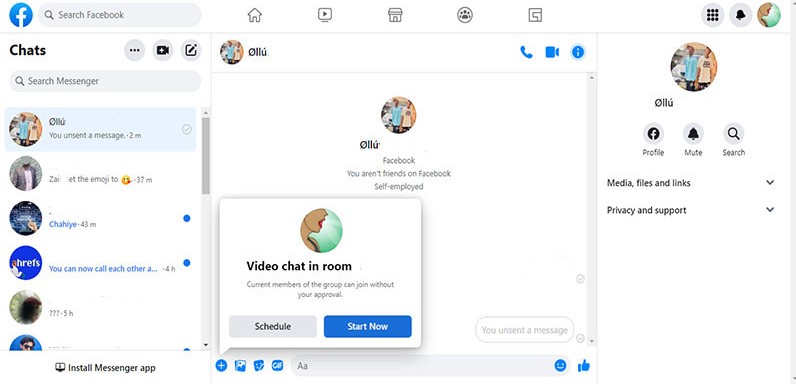
5. Create Poll
Click on the “Create Poll” option on the top at the right hand side corner.
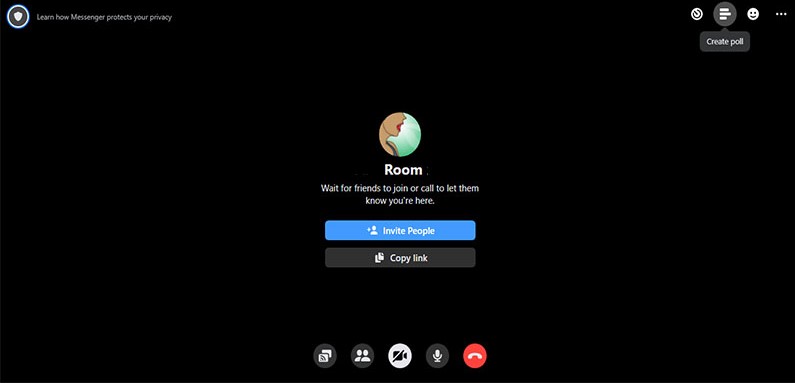
5. Publish Messenger Poll
Finally, enter the poll text (question or query) with poll choices and click the share button to post the poll on Facebook Messenger.
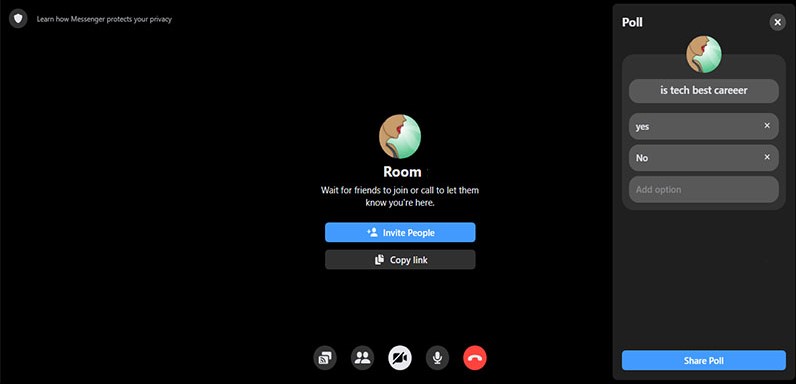
Facebook Poll on Event
Facebook has removed the poll option from the event page on laptops and Android devices. You can now only add a Facebook Poll to an event page using an iPhone or iPad.
How to create a Facebook Poll in an Event Page?
You can add a poll to a Facebook event using an iPhone or iPad as follows.
1. Select Option Menu
Open Facebook on your iPhone or iPad. Tap on the menu ( three horizontal bars) at the bottom of the Facebook home page.
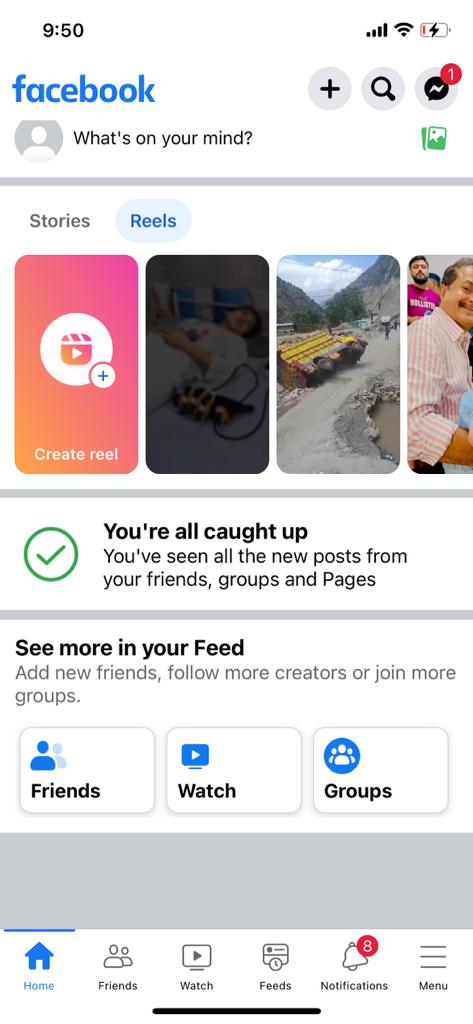
2. Events Page
Tap on the “Events” option on the menu page.
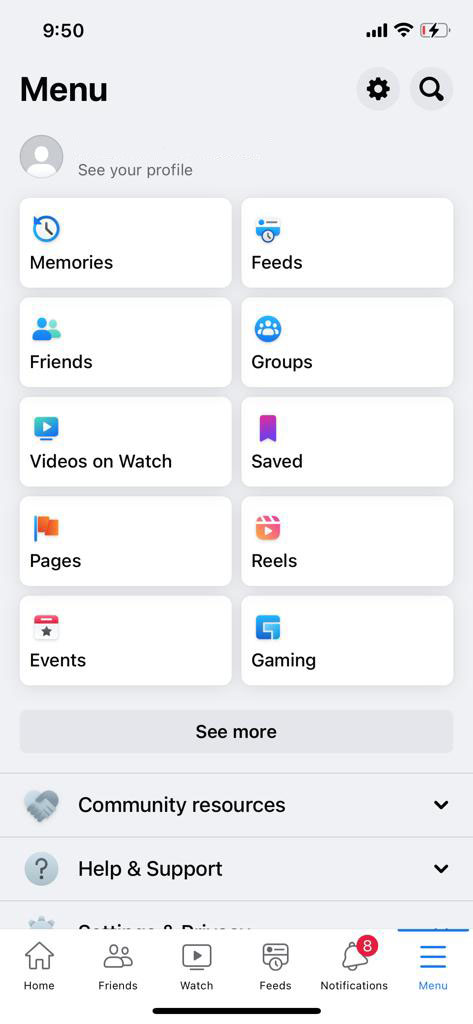
3. Initiate Event – Select Event
Choose your event or any other discussion-enabled event. If you do not already have an event with discussion options, you can create a new event.
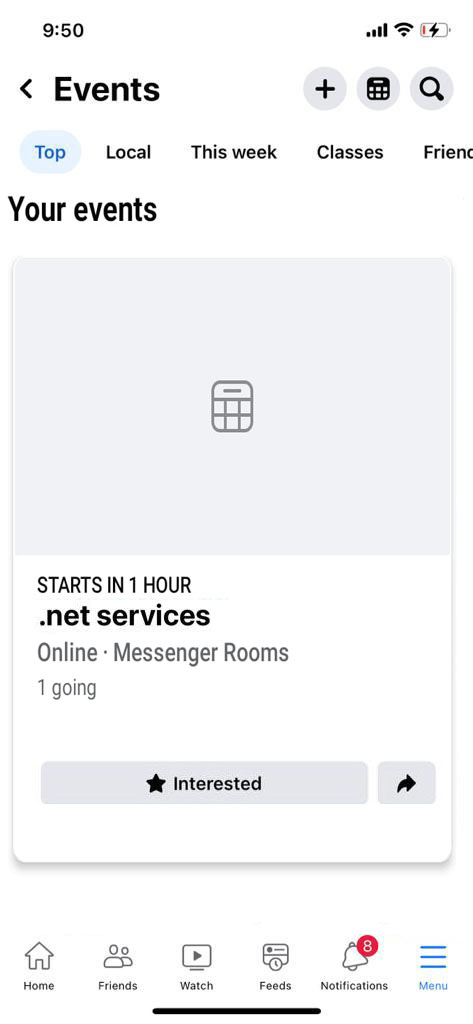
4. Start Discussion
Tap on the discussion to create a Facebook Poll on the event.
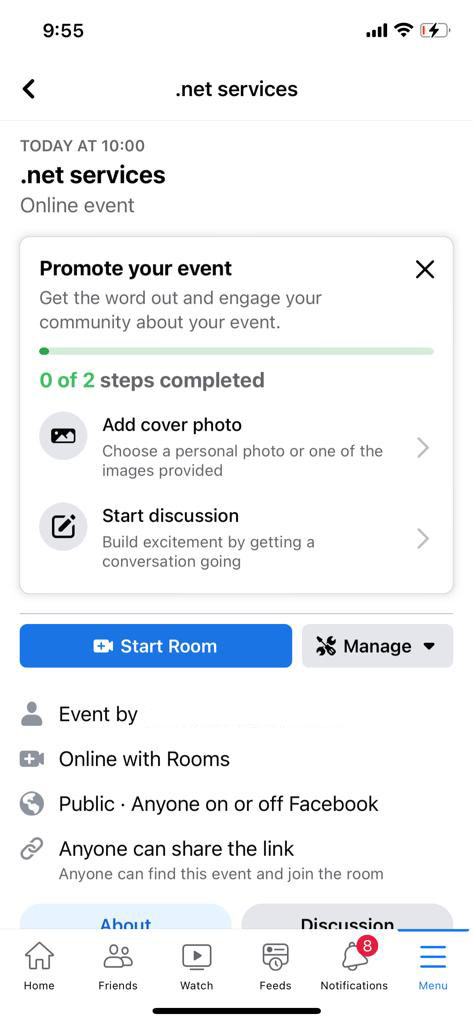
5. Select Poll
Write something and tap the poll option for the Facebook Event.
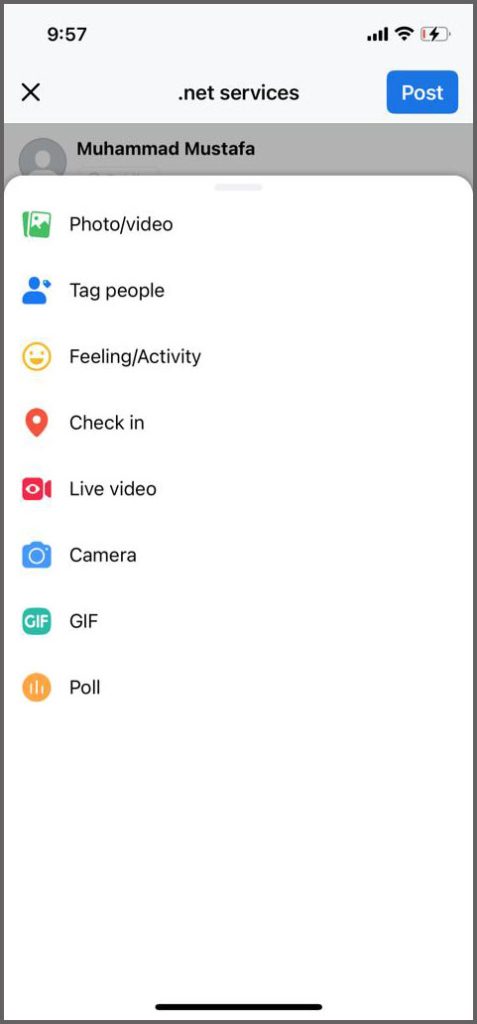
6. Publish Poll
Fill in the poll options and tap on the “Post” button to publish the poll on the Facebook Event.
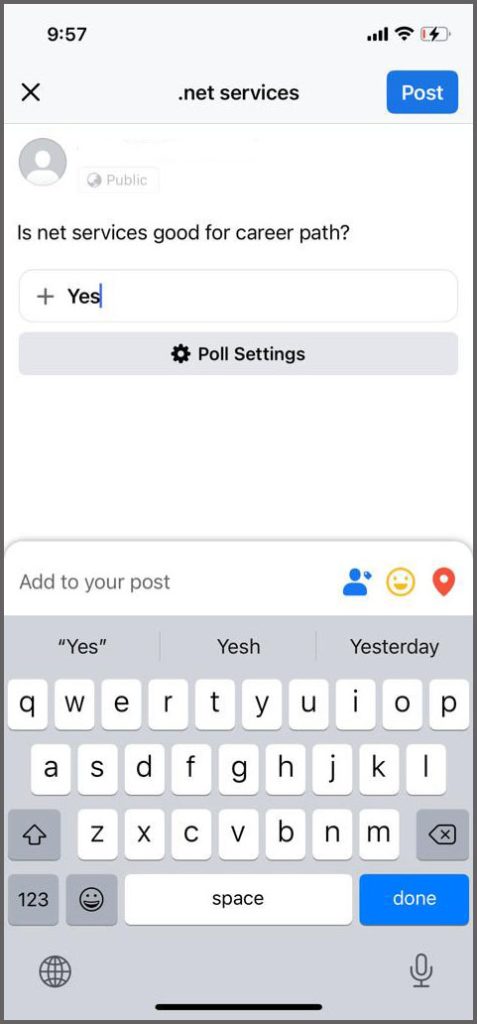
Facebook Polls FAQs
What are Facebook Polls?
Facebook Polls consist of multiple-choice questions. You can get feedback from your customers or audience using a Facebook Poll.
Where on Facebook can I create polls?
You can create a Facebook Poll on Facebook Groups, Facebook Stories, Messenger Chat, and Facebook Event Pages.
What I can add on my Facebook polls?
You can add questions and answers (as options) to Facebook polls. These questions engage your customers.
Why should I use Facebook Polls?
Facebook polls can be used to increase audience engagement and business brand awareness. You can learn about the audience’s wishes and expectations about your business from this.
Conclusion
Polls are unavoidable in any business. Facebook polls let you get your audience involved, find out what they think about your business, and get feedback on how to plan for the future.
You can plan your future business strategies to satisfy your clients and customers by taking feedback and asking questions.

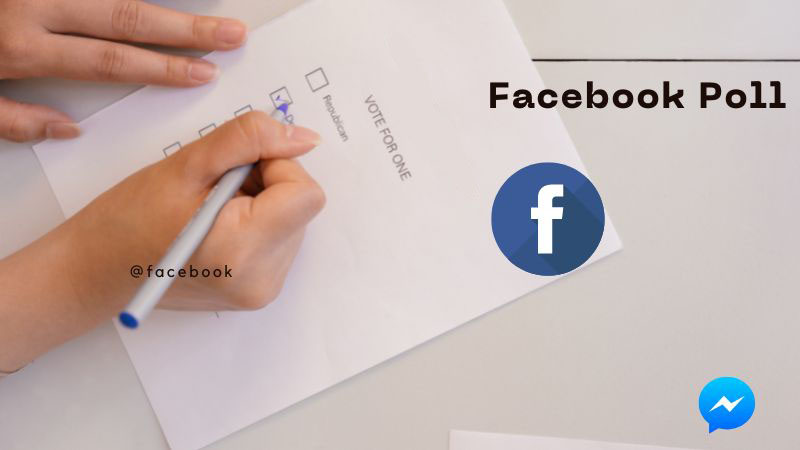

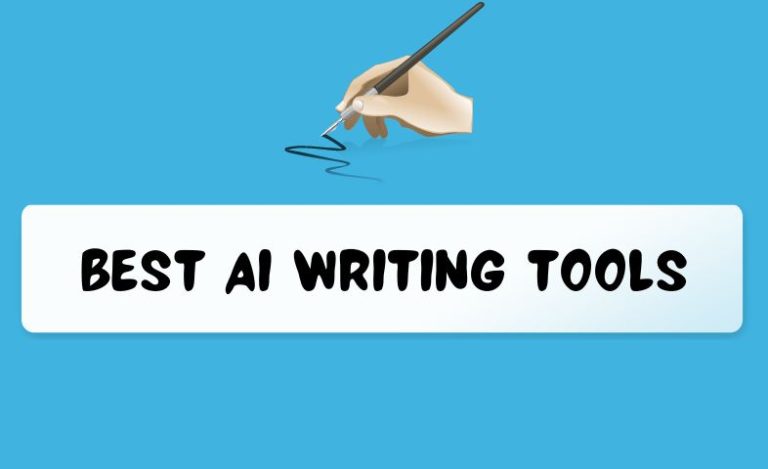

2 Comments
Comments are closed.